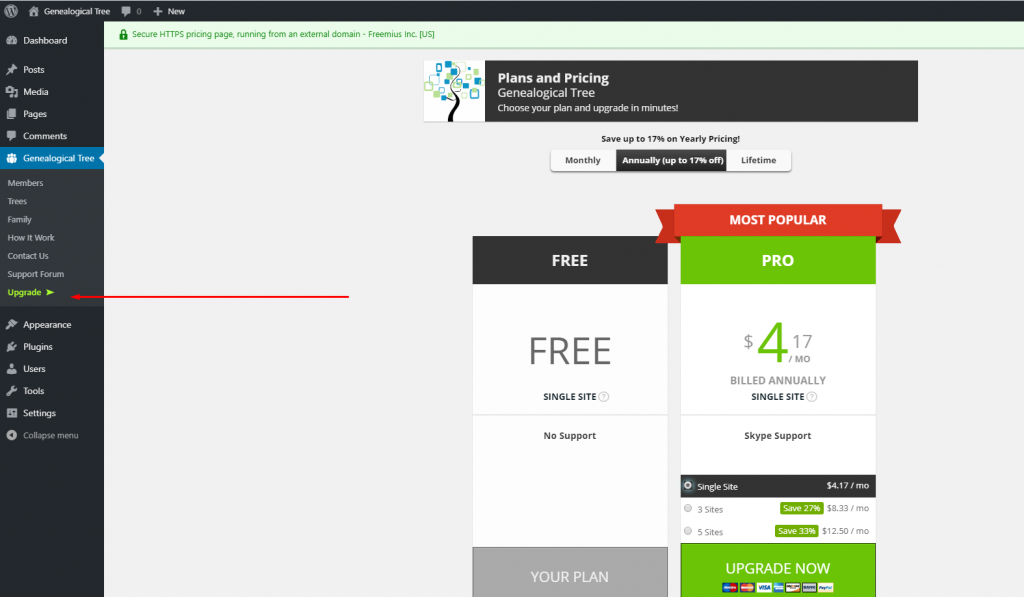
If you want o get premium version, You can buy from Upgrade link from dashboard. Or you can buy from here bellow button “Buy Now“. After buying process, you will able to download pro version.
Once you have pro version downloaded, at first you need to deactivate free version of Genealogical Tree. Then you can upload it through Add Plugins and then Upload Plugin
Activate it.
Thanks! You should receive an activation email for Genealogical Tree to your mailbox. Please make sure you click the activation button in that email to complete the install.
And it’s done!