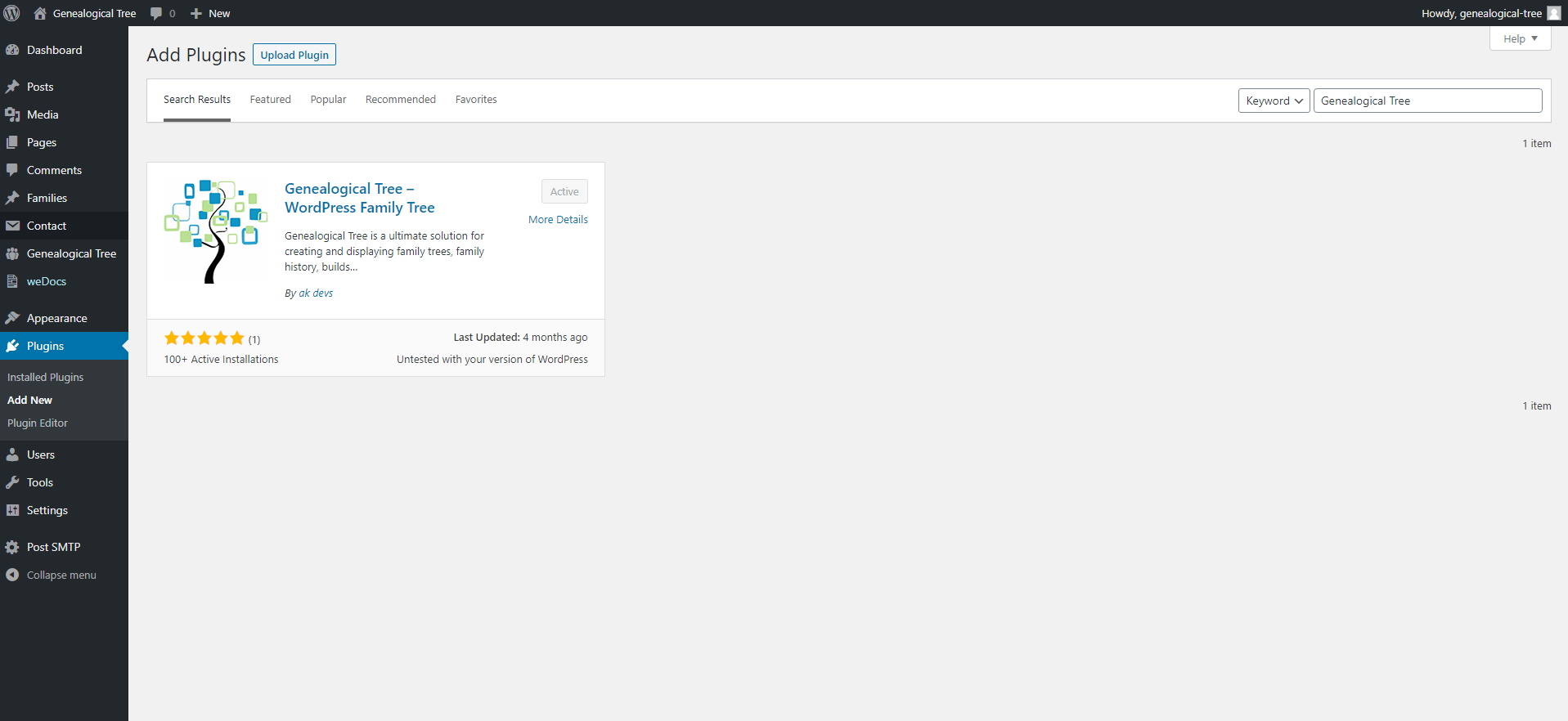
Go to Add Plugins from wordpress dashboard of your site. Then input “Genealogical Tree” into search input box. WordPress will search automatically for you. Once you found Genealogical Tree on search result list, click “Install Now” button and wait for while.
Once Install Completed, a button called “Activate” will be appear, click on that. Genealogical Tree will be activate and it will redirect to plugin activation page.
Also you can download zip file of plugin from wordpress.org this link. Then go to “Add Plugins” from wordpress dashboard of your site. Find button called “Upload Plugin”. Once it uploaded click on “Activate” button. Site will redirect to plugin activation page.
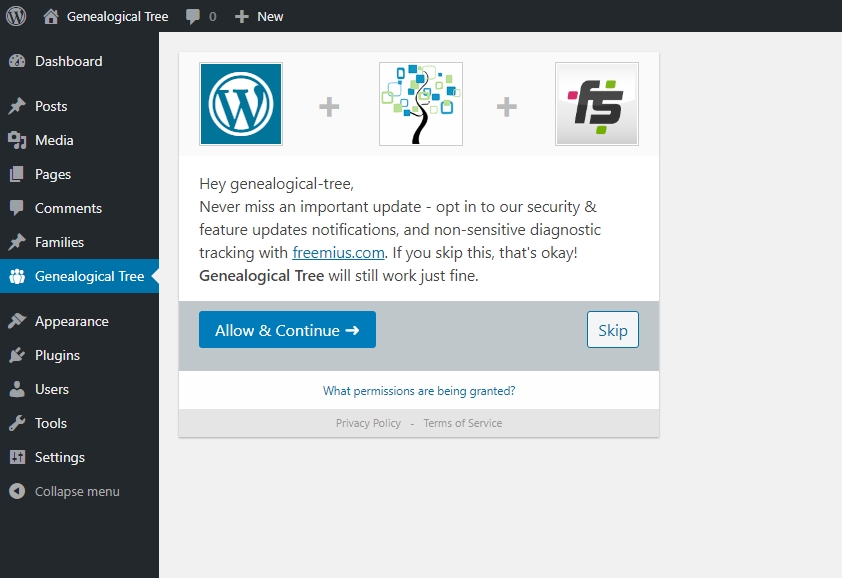
You can click button called “Allow & Continue” Or “Skip“, If You click button called”Allow & Continue“, You will get some benefit by providing some site informations, You will see about shared information by clicking link “What permissions are being granted?”
Ahh ! Installation is done !