Go to Genealogical Tree > Members and then click button called “Add New“. Form member will be appeared. Input all available information. And press button called ‘Publish‘
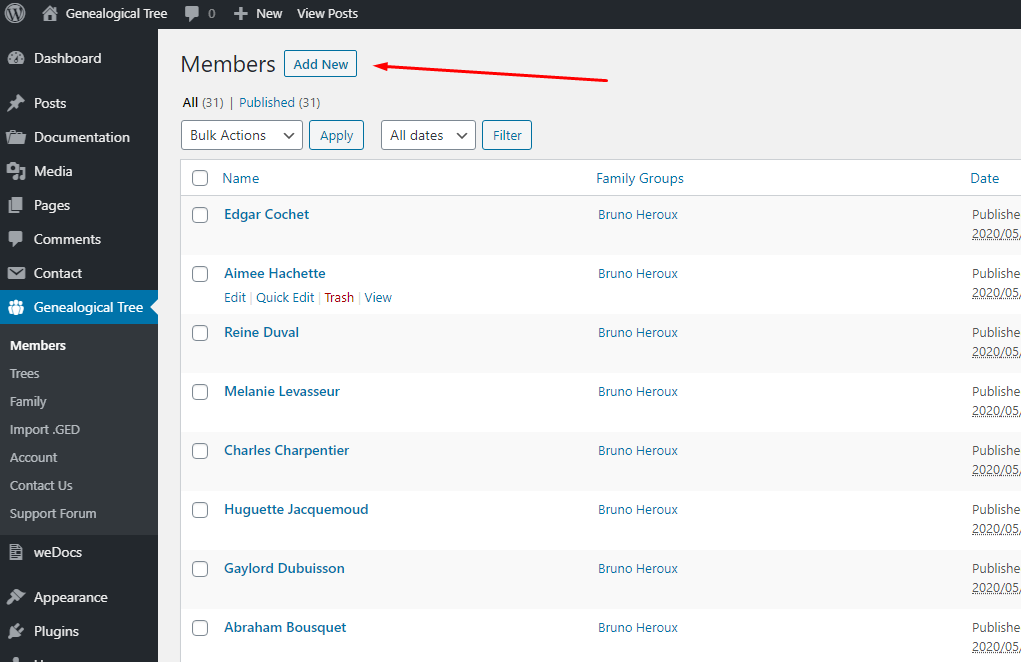
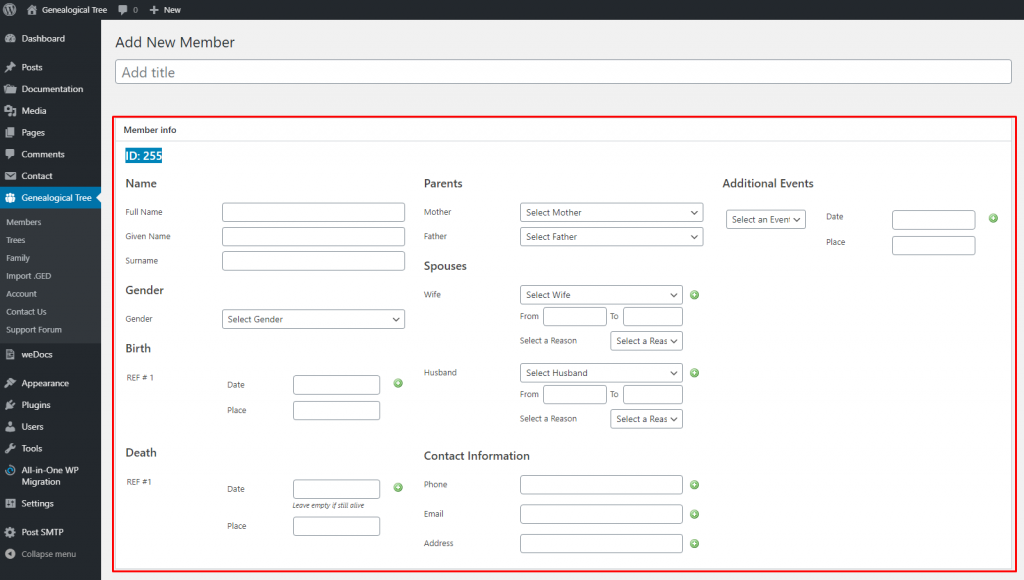
You can add different information as multiple reference. like Birth, death, Spouse, Events, but it’s all available on pro version.