Go through Dashboard > Genealogical Tree > Family.
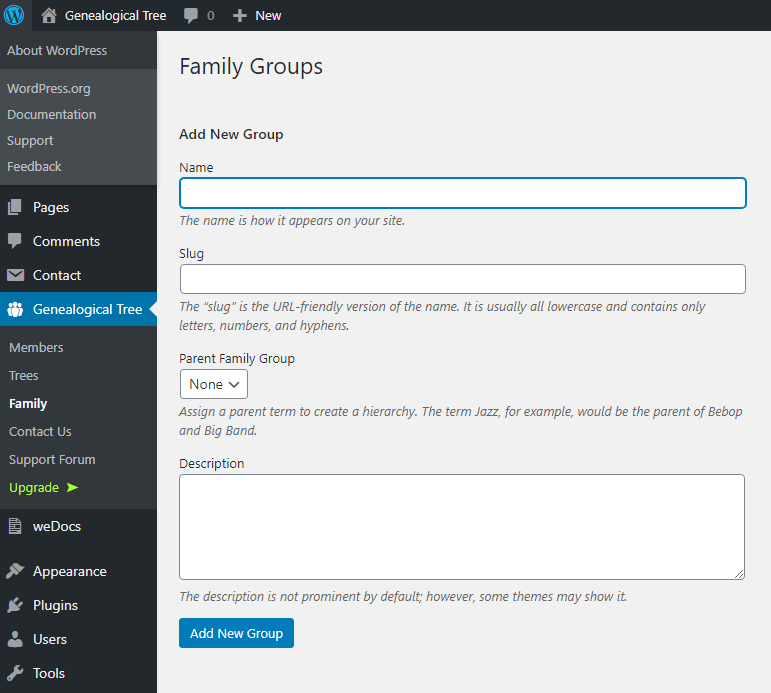
Input family name into Name field. Press button called Add New Group
Done!
If you want to create more than 1 family group, you need to buy premium version. You can buy from Upgrade link from Dashboard. Or you can buy from here bellow button “Buy Now“. After buying process, you will able to download pro version.