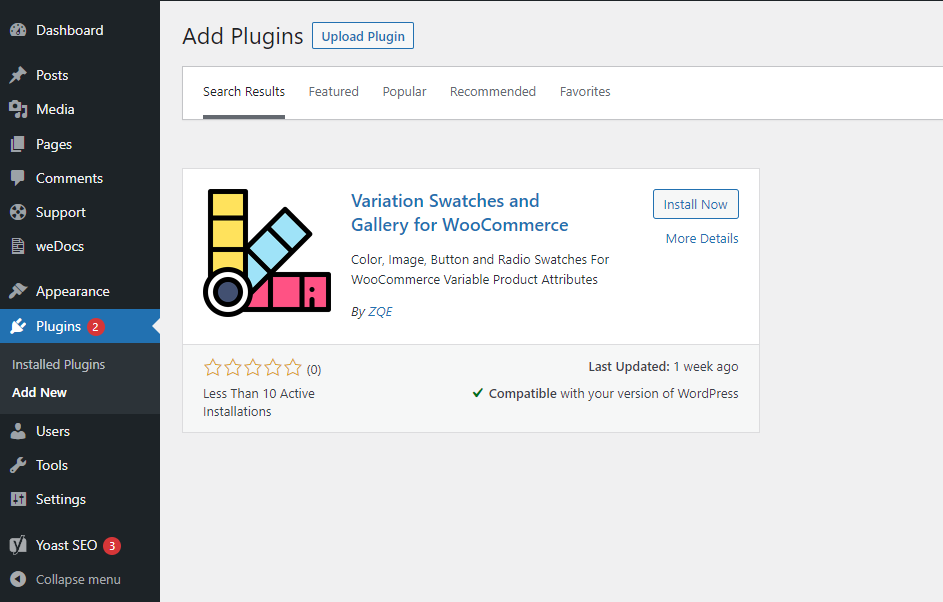- Login to the WordPress admin panel
- Navigate to Plugins -> Add New
- Search for “Variation Swatches and Gallery for WooCommerce By ZQE” in the search field. Install and Activate Variation Swatches and Gallery for WooCommerce.
- Click button – Install Now, and wait for complete download then Click button – Activate Now
# Here a screenshot which can help you :