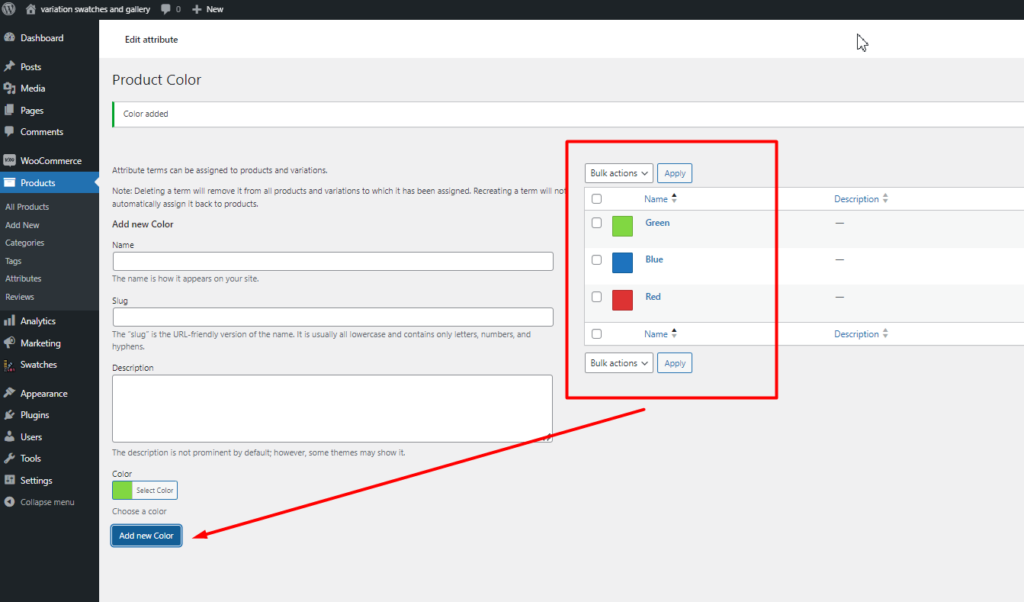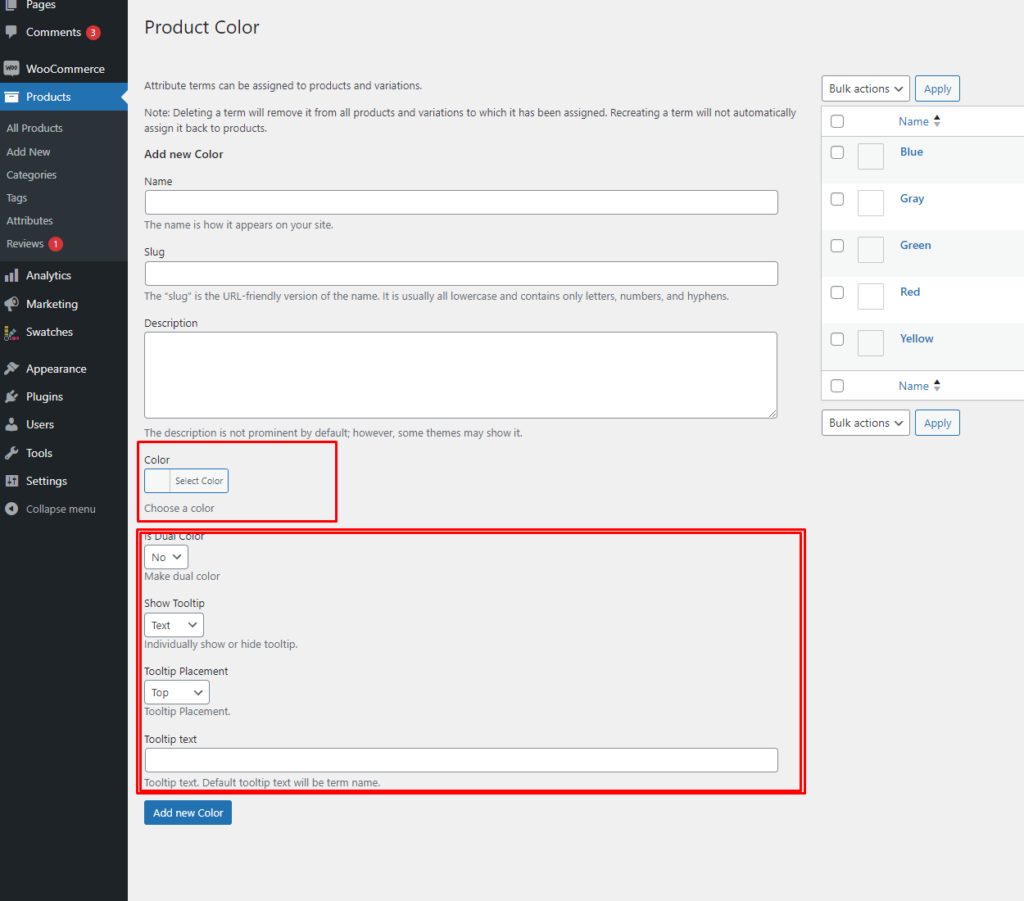Here is an example where we created a Product attribute named “Color” with the type set to Color. By clicking on the “Configure terms” option, we generated terms such as green, blue, red, etc. Since the attribute type is Color, an additional field called “Color” appears for each term, allowing us to select a color for each term.
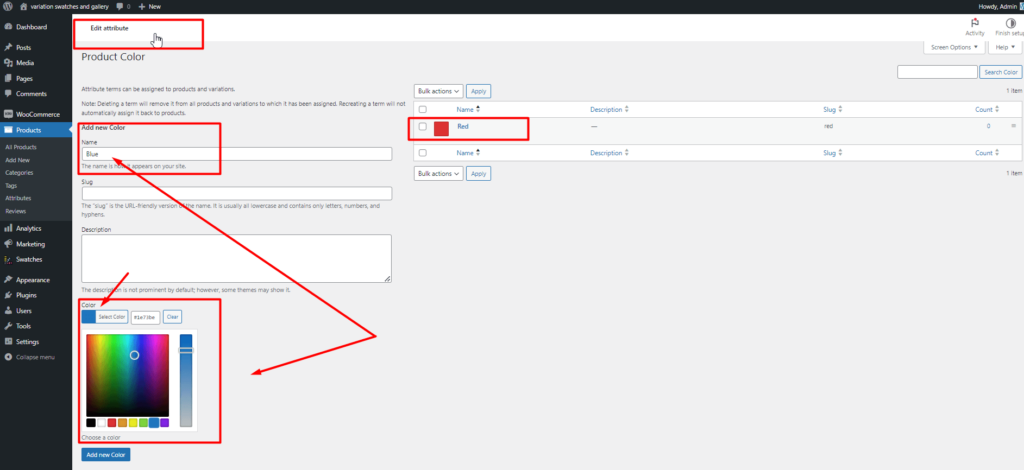
# Add new color :